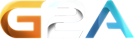TeamSpeak Systems hat den 3.0.0 Cleint im Beta Channel veröffentlicht. Bitte melde alle Fehler und Probleme die du damit haben könntest weil es wenn keine größeren Probleme gefunden werden eine stabile Client "3.0.0" Veröffentlichung nächste Woche werden wird.
TeamSpeak Systems hat den 3.0.0 Cleint im Beta Channel veröffentlicht. Bitte melde alle Fehler und Probleme die du damit haben könntest weil es wenn keine größeren Probleme gefunden werden eine stabile Client "3.0.0" Veröffentlichung nächste Woche werden wird.Die größten Veränderungen sind eine schöne Verbesserung der Sprach Verzögerung und ein viel mächtigeres ClientQuery Interface.
 Vollständige Liste der Änderungen
Vollständige Liste der Änderungen
=== Client Release 3.0.0 01 Aug 2011
! Increased plugin API version to 13
+ Multiple improvements to Voice Latency (= the time it takes before what you
say is heard by others). Among these also a tweak to the Voice Activity
Detection which makes VAD slightly less accurate but removes 20ms of latency.
The old VAD behavior is still available as "Legacy Voice Activation
Detection" in capture settings.
+ Added "connectbookmark=
+ Changed the custom nickname character limit (no whitespaces), minimum 1 and
maximum 30 characters.
+ Added getServerVersion, isWhispering and isReceivingWhisper to plugin API.
+ Added getAvatar and onAvatarUpdated to plugin API. See test plugin for usage.
+ Added that Push-To-Talk delay also affects Push-To-Whisper and whisper reply.
+ Showing a notice if a bookmark has "unresolved" properties to remind about
who is using the defaults temporarily.
+ The keyboard-search in servertree has been improved. Holding down SHIFT while
typing a character to search backwards. Custom nickname has priority.
+ Many new commands added to clientquery interface
* If a timeout occurs while enumerating direct input devices, a dialog shows
which devices have been found so far. It might will help find the problem.
* SPECIAL_3D_TEST and SPECIAL_SOUND_TEST are always attempted to play from
default soundpack, even when "no sounds" is configured.
- Fixed when switching to playback profile with a slash in its name a new
profile was created.
- Fixed whisper list hotkeys, individual use of "on key down/release".
- Fixed that servernames in subscriptions dialog will be updated.
Wie man den Beta Client bekommt
Weise deinen TeamSpeak Client auf Updates aus dem Beta Channel zu prüfen:
- Geh in den Ordner in den der TeamSpeak Client installiert ist. Dort sollte (unter anderem) eine Ausführbare Datei genannt "update" sein
- Erstelle oder editiere in dieser Ordner die Datei "update.ini", so sollte es in der Datei aussehen wenn du fertig bist:
[Channel]
beta=true
beta=true
- Speicher die Dabei ab, starte den TeamSpeak Client und geh zu Hilfe -> auf Updates prüfen, es sollte eine neue verfügbare Version melden.