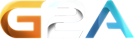Client:
beta21Server:
beta23It has been quite silent around TeamSpeak 3 the last weeks but today TeamSpeak Systems brings us, 1.5 months after the last release, new beta´s of their TeamSpeak 3 server and client with some long awaited features.
Version incompatibility
The new client is incompatible to the old server and the new server is incompatible to the old client. That means, everyone need to update their server and client.
Due to this incompatibility everyone is forced to upgrade. This should clean up the usage of old insecure versions. Excellent side effect of this new version.
Most important changes for the client
(quote from release thread)
- The new client is only compatible with servers that are at least version beta23. The client will instantly disconnect from older servers.
- We fixed multiple crashes, we are very interested in any crashes you might experience with the new client, please post any new crash-dumps to this thread
- We renamed "Token" to "Privilege Key". We hope the new name will give new users a better mental image of what exactly this beast may be.
- Some users had problems with the bandwidth requirements that TeamSpeak 3 demands (higher than in TeamSpeak 2), for these users we added the new delay parameter in the codec setup. It essentially allows you to reduce the bandwidth demands at the cost of the speed at which your transmissions are received. For example to have the same bandwidth usage as TeamSpeak 2 did you could go with (Speex 8kHz, Quality 7, Delay 100ms). The default value is a delay of 20ms which is the same behaviour as in previous TeamSpeak 3 releases.
- The whisper system of TeamSpeak 3 was lacking the flexibility that was available in TeamSpeak 2, so we rewrote great parts of it. For example we had multiple request for a "Channel Commander" like whisper functionality, this is now possible: Simply create a new channel group (e.g. name it "Channel Commander"). Then go into the whisper list setup, and add a hot-key to whisper to this new channel group - that's all it needs.
- From this release forward there will be two "branches" of releases from which you can chose: The default is the "stable" branch which only contains well tested versions. The alternative is the "beta" branch which will give you the newest cutting edge client releases that might not have been tested as much yet. To tell your updater to use releases from the beta branch you need to run the updater once, then edit the configuration file "update.ini" and add the following code into this file:
[Channel]
beta=true
- Linux users: Thanks to the folks at FMOD we now have native Pulse Audio support. Pulse Audio will be used automatically when available (and "Automatically Use Best" is chosen) or can be chosen explicitly from your playback and capture settings.
Important information regarding the server
(quote from release thread)
- Important: To connect to a beta23 server you require a client that is version beta21 or higher.
- Updating from previous beta versions: Since multiple new permissions were added (see below for details) we strongly recommend you make sure you have the i_group_auto_update_type permission set correctly before you update (especially for your query admin and server admin groups). For your convenience here the relevant section from our documentation:
Auto-Updating Permissions
-------------------------
Whenever the Permission System gets updated, the server will automatically try
to assign the new permissions to your existing groups. To enable auto-updating,
simply add a value for i_group_auto_update_type of the target group.
The following values are available:
Value 0: The group will be handled like 'Query Guest'
Value 1: The group will be handled like 'Query Admin'
Value 2: The group will be handled like 'Server Admin'
Value 3: The group will be handled like 'Server Normal'
Value 4: The group will be handled like 'Server Guest'
Value 5: The group will be handled like 'Channel Admin'
Value 6: The group will be handled like 'Channel Operator'
Value 7: The group will be handled like 'Channel Voice'
Value 8: The group will be handled like 'Channel Guest'
As you can see, each of these values represents a group from the default
permission set of the TeamSpeak 3 Server. For example, if the Permission System
is updated with a new permission for Server Admins, all groups having their
i_group_auto_update_type set to 2 will be updated automatically.
- We renamed Token" to "Privilege Key". We hope the new name will give new users a better mental image of what exactly this beast may be.
- We changed the way query groups are saved when assigned to regular clients. This was never something we recommended to do, but for those of you that did this you need to manually update your database to retain your query group status on your clients. See the changelog below for the details.
Check out the complete changelogs if you want to see in detail all changes to the server and client.
Server beta23:
=== Server Release 3.0.0-beta23 01 Jun 2010
+ if logquerycommands is active display a log entry for query clients
which got banned because of flooding/to many password tries
+ servergroupadd / channelgroupadd take new parameter type (check docu for details)
+ added virtualserver property VIRTUALSERVER_RESERVED_SLOTS
+ added permission b_virtualserver_modify_reserved_slots
+ added permission b_client_use_reserved_slot
+ added possibility for reserved slots
+ added permission i_client_modify_power
+ added permission i_client_needed_modify_power
+ permission tiers "client" and "channelclient" respects i_client_modify_power and
i_client_needed_modify_power
+ via commandline parameter no_permission_update=1 new permissions wont be
added automatically (this can break your server if you dont update them
manually)
+ new permissions are now automatically added (i_group_auto_update_type needs
to be setup correctly)
+ added permission i_channel_create_modify_with_codec_latency_factor_min
+ added permission b_channel_modify_codec_latency_factor
- removed unnecessary glibc dependency on linux x86 and amd64
- improved virtualserver startup time
- fixed bug where icon_id wont work for channel client permissions
- fixed bug in permfind which could lead to a crash
- changing template groups or query group memberships no longer
requires an instance restart
- fixed possibly server crash exploit
- fixed possibly server deadlock / query connection stall
- fixed crash in mysql database plugin while shutdown
! VIRTUALSERVER_UPTIME is now seconds since 1970
! permission "skip flag" skips now Channel, ChannelGroup
! clients added to serverquery groups need to be assigned to serverID == 0.
If you have added any clients to one of your serverquery groups, you'll need
to update your database manually to retain functionality. All serverquery
group assignments are stored in a database table called
"group_server_to_client". To update your existing serverquery group
assignments, please execute this command on your database:
UPDATE group_server_to_client SET server_id = 0 WHERE
group_id = ;
Client beta21:
=== Client Release 3.0.0-beta21 - 01 Jun 2010
! Due to changes in the voice packet layout you require a server >= beta23 to
be able to communicate via voice
! Plugins API: Added isReceivedWhisper parameter to onTalkStatusChangeEvent,
increased plugins api version to 5.
! New whisper list system. Old lists are no longer valid. Please setup whisper
lists and hotkeys again. Whisper setup was moved from Options to own dialog
(see Tools menu). Instead of saving into common config file whisper lists
are now located in seperate file whisper.ini.
Who is allowed to whisper to you can now be configured in the new Whisper
options page. Either allow or deny all, or configure indiviual clients via
contacts manager.
+ Added high latency / low bandwidth codec option. View the new latency factor
slider to channel create/edit dialog.
+ Added new easy to use codec setup slider. Experts can still configure things
individually
+ Added option to sort clients above or below channels due to popular demand.
See "Design" options page for the setting. Default is the new behaviour.
+ Linux: Native Pulse Audio Support is available and will be used in "Use best"
mode automatically when available.
- Windows Vista and Windows 7 now default to WASAPI when "Use best" is
selected (Previous default was direct sound)
* The quick access list in whisper dialog now always stays visible.
- Fixed some UTF8 display issues in hotkey setup.
* Banner code overhaul, fixing a possible crash when connecting to multiple
servers with activated banner.
- Fixed possible crash in hotkey dialog
- Prevent message loop when server restarts and client is outdated.
- Fixed wrong status messages when halt filetransfer.
- Fixed toggle "Push To Talk".
* The searchfield does no longer contain a clear button.
+ Added singleinstance check to updater
- Fixed wrong tree icon when connecting while talking
- Fixed wrong tab icon initially after connection but before talking
- When adding new serverquery scripts to the library, increment the name in the
form of "New script", "New script_1", etc.
+ If we detect that a hotkey with the mode "activate" or "deactivate" is about
to be added, we will provide the opposite key.
* Show custom nicknames of contacts in chatlog when custom nicknames are set to
use for this contact in the contacts manager.
- Fixed Switch to Server hotkeys
- No whisper with missing talk power
+ Added a log- warning when disconnect from a server with active filetransfer.
- Fixed away button was toggled on the wrong tab.
* Icons in server tree will no longer overlap the server-/channel-/ clientname.
- Fixed chat history when containing a new line (broken formatoptions).
+ Added Invite buddy dialog to autocreate a ts3server or http link to your
current TeamSpeak 3 server, see Tools menu
* Added channel spacers: Use "[?Spacer#]Text" to add one. Where "?" can
be an alignment (r = right, c = center, l = left). If "*" is used, all chars
after the spacer-tag will be repeated until the whole line is filled. Change
"#" to get an unique channel name, the value doesn't matter.
Example: [cSpacer0]a centered text, [rSpacer1]a right aligned text.
Check also the five special spacer: "---,...,-.-,___,--.".
* Set permissions of secrets config file to 0x600 on Linux and Mac
+ Added icon button to channel edit dialog
* Windows 7 Thai font displayed properly.
- Fixed hotkey setup in setup wizard.
- Permissions overview adjusted for server change: Skip flag now skips channel,
channelgroup permissions.
* Added the amount of reserved slots in servers info frame
- Fixed a possible crash when disconnect while upload is in progress.
* Replaced "Serverinfo available in X seconds" in info frame with a simple
"Refresh", which is inactive during the 5 seconds delay.
Stylesheet authors need to adjust their serverinfo.tpl file:
SERVER_UPDATE_AVAILABLE_IN_SECS -> SERVER_REFRESH_INACTIVE
SERVER_UPDATE_AVAILABLE_NOW -> SERVER_REFRESH_ACTIVE
Use default style serverinfo.tpl as example.
+ Added ping and packetloss to serverconnection info
* When trying to delete unsubscribed channels with clients inside, give user
option to force delete the channel.
- Fixed Always-on-top option so it works after client restart. You might need
to enable it once again in the options dialog if you want to use the feature.
- Fixed rare crash when clicking in the chat history.
+ Added reserved slots in virtual server edit.
* New mechanism to check if another instance of the client is already running.
- Fixed more hotkey translation issues
- Fixed disconnect hotkey translation issue
- In Privilege Key Manager, keys can also be copied as an invitation
- Fixed a few typos (thanks to SgTRWE).
- Showing the server group name inside message box when about to leave.
- Muted icon takes precedence over whisper icon
- Fixed channel/server group submenus not properly checking groups
- Fixed chat history buffer trimming
- Fixed the VAD Slider behaviour
- Added missing tooltip for an enabled master volume widget.
- Changed strings "Token" to "Privilege Key"
- Changed the toggle quick access icon in whisper list dialog.
- Fix filetransfer percentage, which could end up far above 100%
+ Using a token will always show a MessageBox.
- Fixed filebrowser drag&drop files or folder with ] inside.
+ Added whisper icon to display clients currently whispering (thanks to
DarkCode for the icon)
* Awakening from sleep mode works alot better now but the user has to
reactivate the capture profile manually.
- Ignore "database empty result set" when querying empty client permissions.
- G15 plugin: Fixed clients talking display disappearing from display.
* Updated apps.ini
- The changed icon appears red, when max clients is reached or is 0.
- English text corrections, thanks to ZeroTKA
- Updated TS3 logo image shown in about dialog.
- Fixed empty lines in trayicon tooltip.
* Added contextmenu to channelgroup clients dialog to remove displayed clients.
- Fixed switching hotkey profiles. Activating another hotkey profile is no
problem at all. Deactivating any profile switches all hotkeys completely off
and can only be reactivated via context menu!
+ The assigned hotkey profile(s) will now be shown in whisper dialog.
* Changed the directory label in filebrowser so it no longer uses a HTML link.
Stylesheet authors can now access the label via QLabel#directoryLabel
- Fixed "test voice" lamp.
- Fixed the away button, which didn't show pressed when going globally away,
using a preset.
- Fixed banlist invoker name wasn't shown when nickname contains an html-tag.
- Fixed Mac button text colors with Aqua style in bookmarks dialog.
- Fixed Mac text formatting in virtual server edit dialog.
- No contextmenu on server update available links
- Bluesky updates and fixes.
- Fixed possible assert in permissions widget when icon viewer is open.
- Hotkey message box "Overlapping hotkey detected..." was shown too often.
- Added minimum header width to some table and tree headers.
- Changed serverinfo update text: Update available -> Serverinfo available.
 Release threads at the official forums (Server | Client)
Release threads at the official forums (Server | Client)