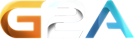TSViewer.com presents after lasting several weeks hard work a new feature; the User TeamSpeak Status Banners.
Dreadful name, there passes no doubt, nevertheless, the possibilities are interesting. Roughly said they do display on which TS server you are currently online with information of server name, channel name, login- and idletime. Should you have gone offline, then this is being displayed in the banner with information of the last server and time of the last contact.
User found and online (left), User found but offline (right)
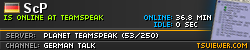
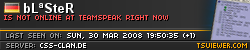
In addition, i have programmed for the banners a special feature which should be put as link target for them. So if somebody clicks on the banner, you get localised once more and the visitor is being rerouted to the correct TeamSpeak server monitor on TSViewer.com where he can see you live with all other server data. If you have gone offline it does route to the User History of the last TS server you were on. Without this special localisation you would have to link the banner with a static link, for example, with a certain server. But if you hang around on several servers this static link would be more or less useless. Example.
 After the redirect there is a box above the TeamSpeak monitor or the User History that explains everything once more (e.g., user is offline, last seen on server xyz at this and this date and time, etc.). This is because otherwise the visitor could wonder about "Where am I, what is this here, where do I find the person i search for?" (Example on the right).
After the redirect there is a box above the TeamSpeak monitor or the User History that explains everything once more (e.g., user is offline, last seen on server xyz at this and this date and time, etc.). This is because otherwise the visitor could wonder about "Where am I, what is this here, where do I find the person i search for?" (Example on the right).
The users banner can be generated of course quite simply without any registration. Enter the exact name and go for it. Capitalisation and use of small letters must be considered, it is case-sensitive. Ginger is not equal to ginger, ginGer, gIngeR, GingeR, etc., etc. So take care when writing the name into the field. If this name is used now on all servers and these servers are also registered the banner will always display your current location with all data. The before appealed linking of the banner localises and reroutes the visitor immediately to the correct server. This happens so fast, you will not even notice it.
If you are using a name that is probably used by many people at the same time on several servers, as for example "Peter", you need to modify either this name (make it unique, e.g., by capitalisation and use of small letters and/or special characters) or you need to enable the limitation i have programmed specially for this problem. This limitation causes that the system do search only on a certain TS server, e.g., only on server registration 22068 (Planet-TeamSpeak.com server). Unfortunately, with this limitation you will deactivate at the same time a big feature of the banner (localisation), but if you are always only on the same server then this does not play any role longer.
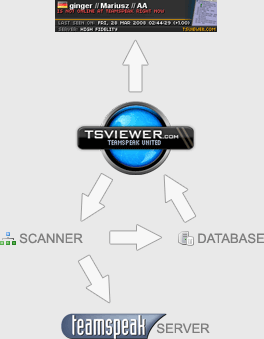 If I would query an TeamSpeak server by every call of a banner live, my servers and the servers of the Hosters would have a lot new work to do and it would need much more traffic. It is not possible at the moment for me to rent new root servers or to pay for more traffic. So the information used in the banners comes all from the database. The database is fed by the global scan; he runs around-the-clock and needs about 5-10 minutes to scan all registered servers. The banners are cached (interstored) for 3 minutes, that means in the worst case the informations displayed in the banner are approx. 13 minutes old.
If I would query an TeamSpeak server by every call of a banner live, my servers and the servers of the Hosters would have a lot new work to do and it would need much more traffic. It is not possible at the moment for me to rent new root servers or to pay for more traffic. So the information used in the banners comes all from the database. The database is fed by the global scan; he runs around-the-clock and needs about 5-10 minutes to scan all registered servers. The banners are cached (interstored) for 3 minutes, that means in the worst case the informations displayed in the banner are approx. 13 minutes old.
If you are outside of the timezone GMT +1 you should specify at your server registration in which timezone it does operate, its a new value you can setup. If you dont and the User Banners are displaying somone who is not online at the moment then they calculate the date with GMT +1. So, set it up correctly. Furthermore this new value is for displaying correct time informations when there is someone looking at your server that has no timezone has set for itself (for example, because he is new on the site and still do not know all functions).
At the moment there is only one variation available; only one layout and a certain size. This is the first version without any other configuration possibilities. Should the User Banners get used by many people I will invest again time and build other layouts and sizes. For the more distant future I have planned to make the User Banners and the Servers Banners very very configureable. For example, to change all colours or to use own images. However, before that there are many other interesting things still on queue for TSViewer.com.
Puuuh I had to tell again a lot, many thanks already to everybody which have given to themselves the trouble to read up to the end. I hope that everybody will use the banners actively, for example, as forums signatures or member status banners on homepages.
I would be glad about ideas and criticism. Are the banners too small? Too largely? Unsightly forms? An idiotic idea? Waste of time? A case for the wastepaper basket? Please leave your opinion in the comments.
With kind regards
Mariusz "ginger|HFD" Bieniek
Dreadful name, there passes no doubt, nevertheless, the possibilities are interesting. Roughly said they do display on which TS server you are currently online with information of server name, channel name, login- and idletime. Should you have gone offline, then this is being displayed in the banner with information of the last server and time of the last contact.
User found and online (left), User found but offline (right)
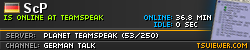
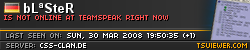
In addition, i have programmed for the banners a special feature which should be put as link target for them. So if somebody clicks on the banner, you get localised once more and the visitor is being rerouted to the correct TeamSpeak server monitor on TSViewer.com where he can see you live with all other server data. If you have gone offline it does route to the User History of the last TS server you were on. Without this special localisation you would have to link the banner with a static link, for example, with a certain server. But if you hang around on several servers this static link would be more or less useless. Example.
 After the redirect there is a box above the TeamSpeak monitor or the User History that explains everything once more (e.g., user is offline, last seen on server xyz at this and this date and time, etc.). This is because otherwise the visitor could wonder about "Where am I, what is this here, where do I find the person i search for?" (Example on the right).
After the redirect there is a box above the TeamSpeak monitor or the User History that explains everything once more (e.g., user is offline, last seen on server xyz at this and this date and time, etc.). This is because otherwise the visitor could wonder about "Where am I, what is this here, where do I find the person i search for?" (Example on the right).The users banner can be generated of course quite simply without any registration. Enter the exact name and go for it. Capitalisation and use of small letters must be considered, it is case-sensitive. Ginger is not equal to ginger, ginGer, gIngeR, GingeR, etc., etc. So take care when writing the name into the field. If this name is used now on all servers and these servers are also registered the banner will always display your current location with all data. The before appealed linking of the banner localises and reroutes the visitor immediately to the correct server. This happens so fast, you will not even notice it.
If you are using a name that is probably used by many people at the same time on several servers, as for example "Peter", you need to modify either this name (make it unique, e.g., by capitalisation and use of small letters and/or special characters) or you need to enable the limitation i have programmed specially for this problem. This limitation causes that the system do search only on a certain TS server, e.g., only on server registration 22068 (Planet-TeamSpeak.com server). Unfortunately, with this limitation you will deactivate at the same time a big feature of the banner (localisation), but if you are always only on the same server then this does not play any role longer.
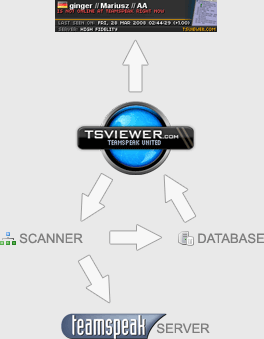 If I would query an TeamSpeak server by every call of a banner live, my servers and the servers of the Hosters would have a lot new work to do and it would need much more traffic. It is not possible at the moment for me to rent new root servers or to pay for more traffic. So the information used in the banners comes all from the database. The database is fed by the global scan; he runs around-the-clock and needs about 5-10 minutes to scan all registered servers. The banners are cached (interstored) for 3 minutes, that means in the worst case the informations displayed in the banner are approx. 13 minutes old.
If I would query an TeamSpeak server by every call of a banner live, my servers and the servers of the Hosters would have a lot new work to do and it would need much more traffic. It is not possible at the moment for me to rent new root servers or to pay for more traffic. So the information used in the banners comes all from the database. The database is fed by the global scan; he runs around-the-clock and needs about 5-10 minutes to scan all registered servers. The banners are cached (interstored) for 3 minutes, that means in the worst case the informations displayed in the banner are approx. 13 minutes old.If you are outside of the timezone GMT +1 you should specify at your server registration in which timezone it does operate, its a new value you can setup. If you dont and the User Banners are displaying somone who is not online at the moment then they calculate the date with GMT +1. So, set it up correctly. Furthermore this new value is for displaying correct time informations when there is someone looking at your server that has no timezone has set for itself (for example, because he is new on the site and still do not know all functions).
At the moment there is only one variation available; only one layout and a certain size. This is the first version without any other configuration possibilities. Should the User Banners get used by many people I will invest again time and build other layouts and sizes. For the more distant future I have planned to make the User Banners and the Servers Banners very very configureable. For example, to change all colours or to use own images. However, before that there are many other interesting things still on queue for TSViewer.com.
Puuuh I had to tell again a lot, many thanks already to everybody which have given to themselves the trouble to read up to the end. I hope that everybody will use the banners actively, for example, as forums signatures or member status banners on homepages.
I would be glad about ideas and criticism. Are the banners too small? Too largely? Unsightly forms? An idiotic idea? Waste of time? A case for the wastepaper basket? Please leave your opinion in the comments.
With kind regards
Mariusz "ginger|HFD" Bieniek