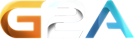I have changed many things and added new features to TSViewer.com in the past but missed to inform about that changes. Its time for a big news to clean up with that. Some things are from the last days and some are older. Enjoy!
I have changed many things and added new features to TSViewer.com in the past but missed to inform about that changes. Its time for a big news to clean up with that. Some things are from the last days and some are older. Enjoy!1. Server Banners: Added 120 x 283 px (vertical)
---------------------------------------------------------------------
That new banner is exactly like his big brother but shrinked to 120 pixels width to fit into smaller areas on an site. Font size and details are the same. Check out the examples bellow.
2. Server Banners: Added Activity Graph to Vertical Banners
---------------------------------------------------------------------
I have added to them yesterday a graph that shows servers usage from the last 24 hours. The graph has time on x-axis and user-count/usage on the y-axis. It works like the normal Server Activity Graph. The other change/addition is a small sweet bar to display actual slots usage. Unfortunately i had to remove "Users Online Today" because of space problems but i think that was minor important at that banners. Check them out below.
Examples for vertical Server Banners, left 120px width, middle 160px and right 120px



3. Server Banners: Added new and optimizied existing motifs
---------------------------------------------------------------------
4. User History: Now with history data for 7 days
---------------------------------------------------------------------
Man can look now seven days into the past. Before that change it were only three days. The User History displays Nickname, Loginname, Logintime, Idletime and Date from every user that connected to an TeamSpeak server and stayed a few minutes on it. Man can browse through it and sort by Nickname, Channel or Date. The User History is realized through the TSViewer.com Scanner. The Scanner scans all registered TeamSpeak servers all day long in 5-10 minutes intervals. It collects data to realize the User Search, Server Activity Graphs, Server Banners and of course User History.
HERE is for example the User History for PlanetTeamSpeak.com TeamSpeak server.
HERE is for example the User History for PlanetTeamSpeak.com TeamSpeak server.
5. TSViewer.com Scanner: Fixed a bug with DNS
---------------------------------------------------------------------
There was a bug that occurred if people have used dynamic DNS services like dyndns.org with servers that dont had an static IP. My scanner resolved only once in 24 hours the IP address from a DNS. So when in the meantime the IP changed and my scanner still used the old IP it reported the server as offline. Now the scanner resolves the IP hourly. So at worst case scenario an server will be reported as offline only for one hour when an service like dyndns is in use with a non-static IP.
6. TSViewer Live Monitor: Password Status and Traffic Information
---------------------------------------------------------------------
The password status was database driven, it depended on user input. Now it is queried live from the TeamSpeak server. So when it says now "Server password protected" then the server really is. It was stupid when that data was not correct. Sorry, i should had made this change earlier. The TSViewer Live Monitor displays now also Traffic Informations from an TeamSpeak server like incoming bandwith, outgoing bandwith, total bandwith and more. Very special but its also there if you want to see it.
Available from every TSViewer Live Monitor like this here.
Available from every TSViewer Live Monitor like this here.
7. TSViewer Live Monitor: Server Version now hidden
---------------------------------------------------------------------
To protect against hackers the server version is now hidden by default. That should make it more difficult to find victims over TSViewer.com with old vulnerable server versions. If you want to display it again then go to "UPDATE" and set it to "Show Version".
8. Server Categories/Lists: New filter "Sub Category"
---------------------------------------------------------------------
At my last newsletter i asked to announce Sub Category if people were in special collective categories. I got a few hundreds replies and inserted this data. You can filter the lists with it now. Its useable at collective categories like MMORPG where many games come together, same thing at Browsergames, Flight Simulation, Racing, Command & Conquer, Star Wars Series, etc, etc, etc.
9. Server Categories/Lists: Added eight new categories
---------------------------------------------------------------------
10. TSViewer.com Portal: WC3 Vailidation, CSS, Site Rendering, ZIP Compression
---------------------------------------------------------------------
The developement on TSViewer.com still continues, slowly but surely. Hope you like the changes and additions. Especially the vertical Server Banners changes.