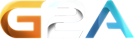There is a new feature available. Its the Server Activity Graph. It shows you your servers user activity or let us say how many slots have been used at the current day. At the moment it only displays a 24 hours period but it will be extended to longer timeframe in the future. 1 week, 1 month; we will see.
Example 1: High FiDelity TeamSpeak
Example 1: High FiDelity TeamSpeak
Just to mention at least one reason why this server activity graph exists: I love it because it shows me how much my server is being used. Thus iam able to see how many slots i need effective. I can spare money just with downgrading the maximum available slots because as i can see they are not in use. Its also a attractive enhancement for my clans homepage.
In addition it can display downtimes where the global scan server have not reached the TeamSpeak server. Its a very strong analysis tool if you ask me.
Example 2: TeamSpeak Public Server #1
Its not 100% finished but its within one's reach. You will find it under your TeamSpeak servers live monitor. Just scroll a little bit down. What do you thing about the graph? Give me your feedback in the news comments please. If you see some errors also just leave an comment.
I hope it will be for you and your friends a useful assistance as it is for me.
Have a nice day.
Mariusz "ginger|HFD" Bieniek