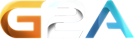There are two error source to get this error message from that i know of.
Error sources
-
the server host disabled the requested virtual server
-
there are two TeamSpeak 3 server instances running
Solutions
-
Talk to your hosting company and find out what happened there
-
Check your task manager and see if the TeamSpeak 3 server is running twice. The best way to solve is to kill both processes and to restart the TeamSpeak 3 server. TSViewer should be now able to query your TeamSpeak server.
Explanation about what did happen there
If there are by accident two TeamSpeak 3 server instances running and they have both a virtual server with the same UDP port (9987 is common) one of the server instances does reserve and use this UDP port and the another instance will not be able to reserve this UDP port and will not start the virtual server. When the TSViewer connects then to the TeamSpeak 3 server it seems to connect to the instance which was not able to reserve the UDP port. The server will then reply to the TSViewer with the following error message: Error Code 1033: (virtual) server is not running
If that error sources and solutions didnt help and its something else for you then take a look into the TeamSpeak 3 server log and try to find out what is causing this issue for you. If you find it out and solve it please share it here in the comments so i upgrade this explanation with your error source & solution for other people to find it. Thank you.