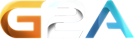Huhu,
wir haben seit kurzem auch ein Problem. Nach der Umstellung auf TS3 hat ein paar Tage alles einwandfrei funktioniert. Seit einigen Tagen wird, ohne etwas umgestellt zu haben, folgende Fehlermeldung angezeigt:
Error
Code: 111
Connection refused
Homepage: www.sickandtwisted.de
Ich hab schon nachgefragt ob sich an den Ports etwas geändert hat, das ist aber nicht der Fall. Wie gesagt, es hat ja bereits geklappt und von heute auf morgen kam dieser Fehlercode.
Kann da vielleicht jemand weiterhelfen? Vielen Dank.
LG
-
Einfach mal den Hoster fragen, ob eine Firewall blockiert oder vielleicht ob der TCP Query Port geändert wurde. Und schau auch ob es ein TS2 oder TS3 Server ist und trag das auch dementsprechend so in deiner Registrierung ein.
-
Hallo leute ich hab das problem das der ts2viewer bei mir auf der hp mein ts2 als offline zeigt obwohl er online ist.hab schon ein connect test gemacht aber ohne erfolg.
Der ts2 viewer hatte sonst immer hin gehauen erst seit heute 9:... wurde er als offline erkannt.
MfG -
Check the firewall(s) if you are hosting yourself guys. Speak with your hosting company if the server is rent. Mostly it is something with the TCP query port. Sometimes its just the wrong number, often its something with the firewall, sometimes there is some other application listening on the same port number as the TeamSpeak server its TCP query port, sometimes there is something other that is being cleared with a simple server restart. Analyse, find informations and fix the problems.
-
The TeamSpeak 2 Connection Test has generated a detailed report.
With this report, you should be able resolve an error using the information. If you have any questions, feel free to contact us feel free to contact us via email or drop us a line in our forums on the Planet TeamSpeak website. Step 4 - Show the Results
The UDP connection test finished without errors!
The UDP test could establish a connection to your TeamSpeak server. Your voice server can be accessed by anybody anywhere on the Internet.
The TCP connection test finished with warnings!
The TCP test was unable to perform the requested operations, because the specified server is not a TeamSpeak server.
Possible reasons:
1. You entered an invalid server address or port number.
2. You\'re using a software firewall or router and you\'ve setup an invalid port forwarding.
The HTTP connection test finished without errors!
The HTTP test could establish a connection to your TeamSpeak server. Your servers web interface can be accessed by anybody anywhere on the Internet.
What i doing now? what is the fault? please help me -
i dont understand it, why is this like this?
i had it all fine code generator everything was fine and now its offline ?
crap is it, how can the issue being here?,while it was al fine? -
OK the problem i know is with the host FPSGAMESERVERS.COM but i am wondering if anyone has gotten around it and maybe able to help me do it to.
-
@Deno: Mach bitte einen Thread im Forum auf. Im Kommentar System ist das hier etwas schlecht dein Problem zu lösen.
@Kitos: Maybe port forwarding or something else. Check out the FAQ entry again... TSViewer needs to establish an connection over TCP. -
sorry, when i go to create a server (http://www.tsviewer.com/index.php?page=serverreg_kontrolle) i put the TCP Query Port (default: 51234) give me an error... why? (sorry for my english)
-
hi @ all,
weiß nicht ob es hier rein passt, hab aber leider auch nichts anderes gefunden wo ich nachfragen könnte.
Die Einrichtung auf der Homepage funktioniert, UDP und TCP funktionieren auch richtig, da man sich auf den Server einloggen kann.
Mein Problem allerdings ist folgendes:
Ich hab den Teamspeakserver bei mir auf dem Rechner laufen. Hatte sonst nie Probleme mich als registrierter User auf dem Server anzumelden. Username wurde immer richtig angezeigt. Jetzt nach der Registierung auf TSViewer.com und der Einbindung auf meiner Homepage wird mein Username nicht mehr angezeigt. Bekomme anstelle meines Usernamens (Deno) immer nur "Guest1" angezeigt. Wobei die Rechtevergabe ( R CA SA) korrekt dargestellt wird...
Hoffe Ihr könnt mir da weiterhelfen...
Gruß Deno