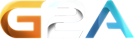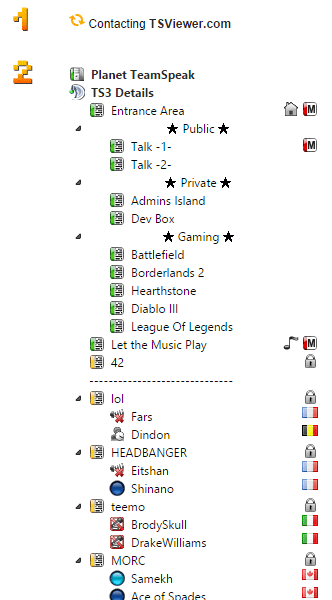 The TSViewer code got an update and since this update its only possible to use the new and better asynchronous TSViewer code. I was asked why the TSViewer stopped working on some websites so now a note about it.
The TSViewer code got an update and since this update its only possible to use the new and better asynchronous TSViewer code. I was asked why the TSViewer stopped working on some websites so now a note about it.Who still is using the old integration code, please replace it please with the new one from the code generator. The old code is no longer supported because it has become unmaintainable to offer both codes. I have removed it therefore completely.
Advantage of the new code
- TSViewer loads independently of the rest of your page and will appear as soon as everything is ready
- interruption-free loading of your website
If you should have problems, then please let me know.
Otherwise, I'm working here and there on minor changes and optimizations, but primarily on the TSViewer code. Next comes to display of your custom icons in the TSViewer.
Update 1 - Country Flags
The display of the country flags can now be disabled with the flags parameter. Simply add &flags=0 to the long URL of the TSViewer code, for example ...&text_u_decoration_h=none&flags=0";