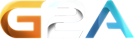If you are looking at the TSViewer of your registered TeamSpeak server, you will see buttons in the top right corner. The button with the gearwheel icon leads you to the data editing. Enter there the password you submited with your server registration and you will get access to edit the data
Forgot password?
Click there on forgot password if you have forgotten it and enter there the email address that has been used to register the server. As a result a new password will be sent to this email address.
Registration is owned already by someone else?
Click there on Claim Ownership and follow the instructions to take ownership of the registration.