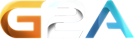For the IP address of my server (TSViewer.com) there must be made an exception. The default values of the flood ban protection are so low, that the TSViewer queries are interpreted wrongly as an flood attack.
Solution
Place the TSViewer.com server ip address (94.23.235.222) into the whitelist of the TeamSpeak 3 server. If you are hosting the server yourself, you can do this on your own. If the server is rent you will need to ask the support of your host.Therefore you edit the query_ip_whitelist.txt file in the TS3 server directory and paste the IP into it on a new line (create the file if it doesnt exist already).
Full explanation from the official query manual
WHITELISTING AND BLACKLISTINGThe TeamSpeak 3 Server includes flood protection technology for the ServerQuery interface which means that a ServerQuery client can only execute a finite number of commands per time unit. These limits are controlled by the following server instance properties:
- SERVERINSTANCE_SERVERQUERY_FLOOD_COMMANDS
- SERVERINSTANCE_SERVERQUERY_FLOOD_TIME
Per default, the TeamSpeak 3 Server will not allow more than 10 commands within 3 seconds from the same source. You can use the following command to modify these settings:
instanceedit serverinstance_serverquery_flood_commands=10 serverinstance_serverquery_flood_time=3
If you're using automated scripts or web applications to manage your servers, it's most likely possible that you'll exceed those limits. Therefore, the TeamSpeak 3 Server provides whitelisting and blacklisting features for the ServerQuery interface.
HOW TO USE THE WHITELIST
The whitelist is a list of approved hosts that are allowed to ignore the flood protection settings on a TeamSpeak 3 Server. For example, if you're using a web administration interface, we strongly recommend that you add the IP address of your web server to the whitelist file. In a new installation of the TeamSpeak 3 Server, this file is called query_ip_whitelist.txt and it contains the loopback IP address of your server (127.0.0.1). You can enter an infinite number of IP addresses to the whitelist, one IP address per line.
85.25.120.233
80.190.225.233
75.125.142.2
194.97.114.2
79.218.0.0/16
127.0.0.1
The TeamSpeak 3 Server also supports Classless Inter-Domain Routing (CIDR) notation so you can easily add an entire network to your whitelists. CIDR notation uses a syntax of specifying IP addresses using the base address of the network followed by a slash and the size of the routing prefix, e.g., 192.168.0.0/16 (IPv4) and 2001:db8::/32 (IPv6).